Resources for Productivity and Togetherness in a Remote Work Environment
March 25, 2020
Remote workspaces have become increasingly popular over the past few years as companies began to realize that it allowed them to hire the very best candidates for their positions regardless of physical location, among other benefits. Recent events, however, have forced remote work upon all of those companies who were holding out on adjusting to this ever-increasing remote way of life. If you’re among those companies still working heavily from the office, you may be wondering what you can do to make this transition as easy as possible for you and your employees.
Below you will find a variety of resources to help you adjust to your “new normal” for the next few weeks or maybe even longer.
Remote Access Software:
Splashtop – Access your Windows PCs or Macs from any of your devices outside the office – just like you’re sitting right in front of it. Features include file transfer, remote printing, chatting, multi-to-multi monitor, remote wake up, robust security and group view. Investment: Teams of 10-50 – $4.54/month/user billed annually; Teams of 50+ – $4.33/month/user billed annually.
TeamViewer – Secure remote access, management and support for your computer, mobile phone, network machine and more. Investment: $99.00/month flat fee for businesses.
Remote Communication Software:
Slack – Communicate with your team via direct message or channels set up for specific conversation topics such as projects, resources, etc. Share files and integrate outside apps to bring your workspace into one location. Investment: Free basic package with further plans beginning at $6.67/month/user when billed annually.
Microsoft Teams – Chat, meet, call and collaborate with your coworkers from anywhere you may be across any of your devices. Investment: Free with a Microsoft 365 subscription
Chanty – One-on-one, public and private conversations, file sharing, scheduling and meeting abilities in one application. Pin important messages and grab the attention of a specific coworker by using mentions. Investment: Free for teams of up to 10; $3/month/user for teams of more than 10
Video Conferencing:
WebEx – Face-to-face meetings with anyone you invite, webinars, screen sharing and easy “click to join” technology (no more dialing in so long as your computer has a microphone) across any and all devices. Investment: Free plans available with paid plans starting at 13.50/month/host. WebEx is also currently running a special with the code wecare2020. The code will get you an upgraded free plan, your first month free with the purchase of a monthly plan or your first four months free with purchase of an annual plan.
Zoom – Conduct online meetings, video webinars, conferences and connect with coworkers via instant messaging. Easily enhanced with integrated apps such as Slack, Google Drive, Google Calendar and Zapier. Investment: Free option with paid plans beginning at 14.99/mo/host.
GoToMeeting – Screen sharing, conference calling, video conferencing and meeting recording. Investment: Annual plans beginning at 12/month/organizer for 150 participants.
Workflow Organization:
Google Drive – Create, upload and share files with coworkers in one click. Investment: Free.
Google Calendar – Put together an integrated calendar to keep track of time off, project deadlines, social media posts and more. Easily give your coworkers access to view, update or add events as needed. Investment: Free.
While working from home can be trying in so many ways, we hope these technologies help make this transition a little easier. So much of working in an office space is your ability to conduct “watercooler” chat and allow levity with laughter and fun. Use these applications to get your work done but also to make sure that levity isn’t something that falls through the cracks. Human interaction is important, more so now than ever before.
If we at DBA can help set you and/or your team up with any of these applications to make your at home work experience more enjoyable, be sure to reach out.
by Cameron DeJong
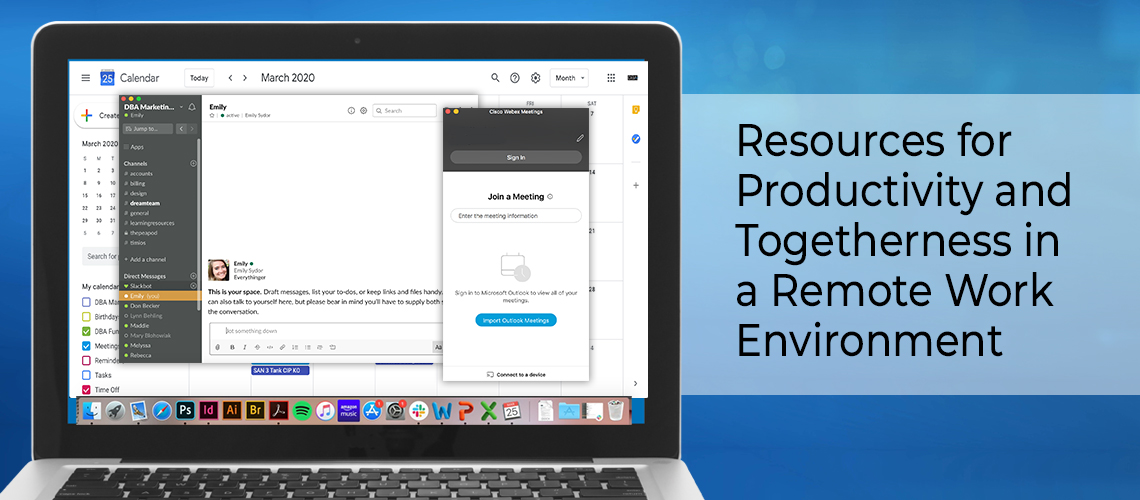
Leave a Reply