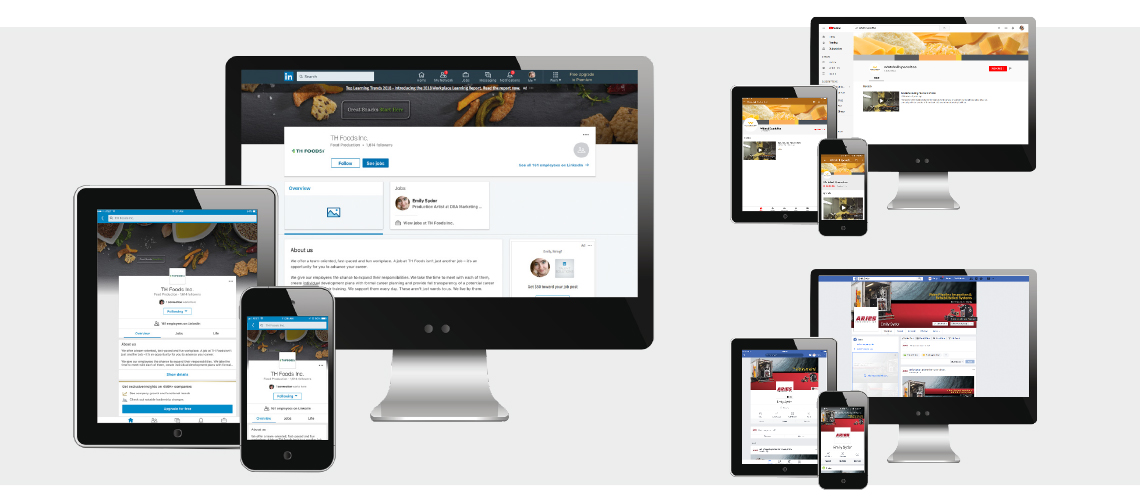
Social media is an increasingly popular way for B2B companies to reach their clients, even in industries that don’t employ social media frequently. In fact, many of our manufacturing clients have requested design help with their Facebook, YouTube and LinkedIn cover and profile photos.
It is a lot of fun to work in these platforms, but it isn’t simple as there aren’t a lot of design guidelines or templates to follow. So, we went through the tedious process of designing, testing, re-situating, testing and re-situating — OVER and OVER and OVER again — to get just the right look. In order to make our future projects (and lives) easier, we’ve put together some easy-to-follow rules:
Make all social media designs responsive. Desktop handles graphics differently than tablet and tablet differently than phone. Because of this, it is important that we make our designs dynamic. One of the quickest ways we found to assure this was to limit the amount of text in the graphic.
Determine the proper placement of text and graphics as it pertains to responsive design and the overlapping sections of the pre-built application page (profile photos and built in buttons).
Use your space wisely. There is a limited amount of area in which to tell your client’s story. Make sure you discuss what the most important and exciting aspects of their business are and be sure to highlight them in a fun and engaging way on their social media platforms.
If you or your agency find designing social media graphics to be as time consuming as we did, let us know! We’d be happy to share some of our learned knowledge and templates with you in order to make your life as easy as we have ours.
Leave a Reply